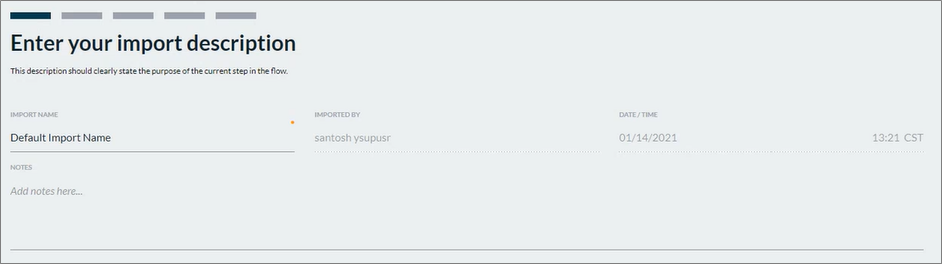
Type a description and relevant notes about your import job. The entries to the fields on this stage of the wizard will be populated in the Import Job Status list.
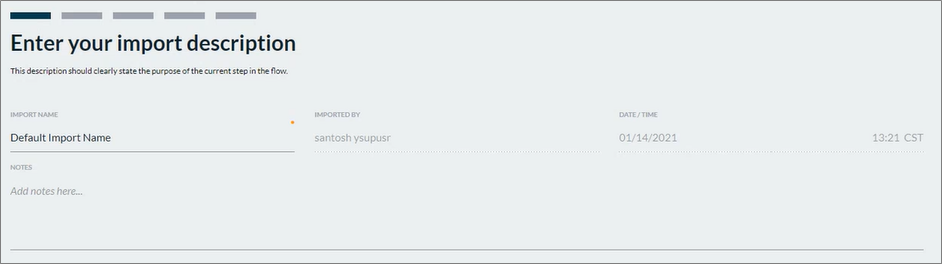
1. Name your import job:
• IMPORT NAME: Type a custom name. The name may have up to 50 characters.
• IMPORTED BY: Your user name. Read-only.
• DATE/TIME: Local date and time. Read-only.
2. NOTES: Type optional notes up to 500 characters to display in the job status list.
3. Click NEXT.
Result: The Select portfolio and scenario screen displays.
Next: Select portfolio and scenario