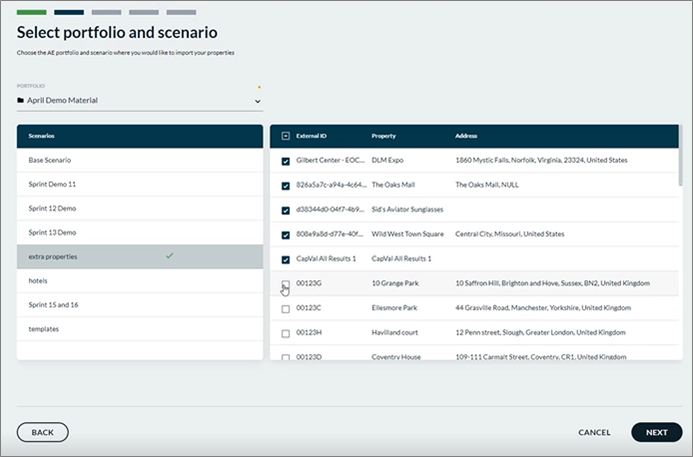
Select the ARGUS Enterprise portfolio and scenario where imported data will be written.
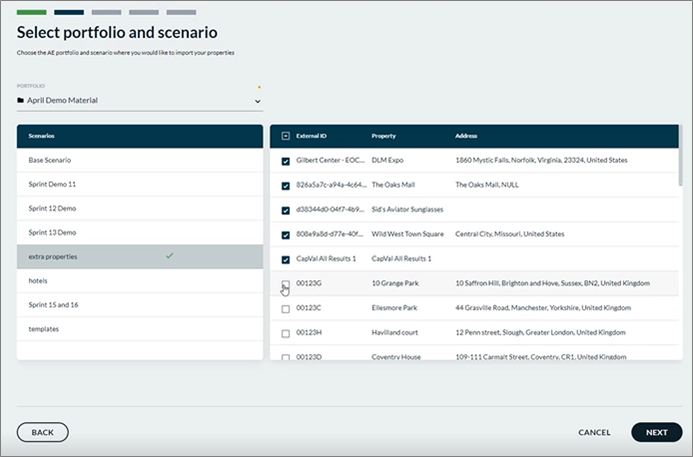
Click the drop-down caret to select a portfolio from your AE database.
1. Choose a scenario from within your selected portfolio to display all properties in the scenario with External ID, property name and address.
2. Select properties you do not wish to work with as part of your import.
Option: You can sort by the column headers.
3. Click NEXT.
Result: The Add New Yardi Properties screen displays.
Next: Add New Yardi Properties