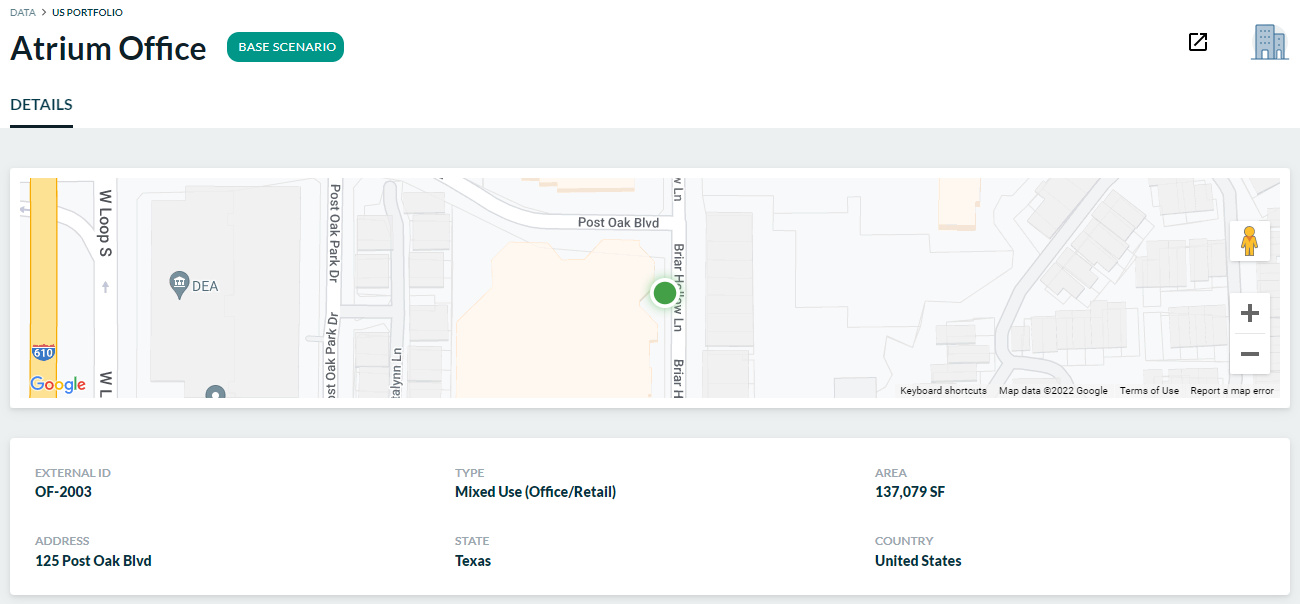Data
ARGUS Portal allows you to harness the power of your organization's data. You can view the key metrics and information related to your deals, scenarios and property assets.
Portfolios Scenarios Properties Deals
ALL DATA
The All Data screen displays when you launch ARGUS Portal. This tab is separated into two groups: ARGUS Enterprise Portfolios and ARGUS Acquire Active Deals.
Here you'll see all of the portfolios and deals in your organization’s ARGUS Enterprise (AE) and ARGUS Acquire databases that you have permission to view.
The Data screen is the home landing page for ARGUS Portal and allows you to navigate through the rest of the application.
Portfolios
Each portfolio displays the portfolio's name, base scenario and the duration since it was last updated.
Click on a portfolio to go to that portfolio’s base scenario or select a different scenario from the drop-down menu.
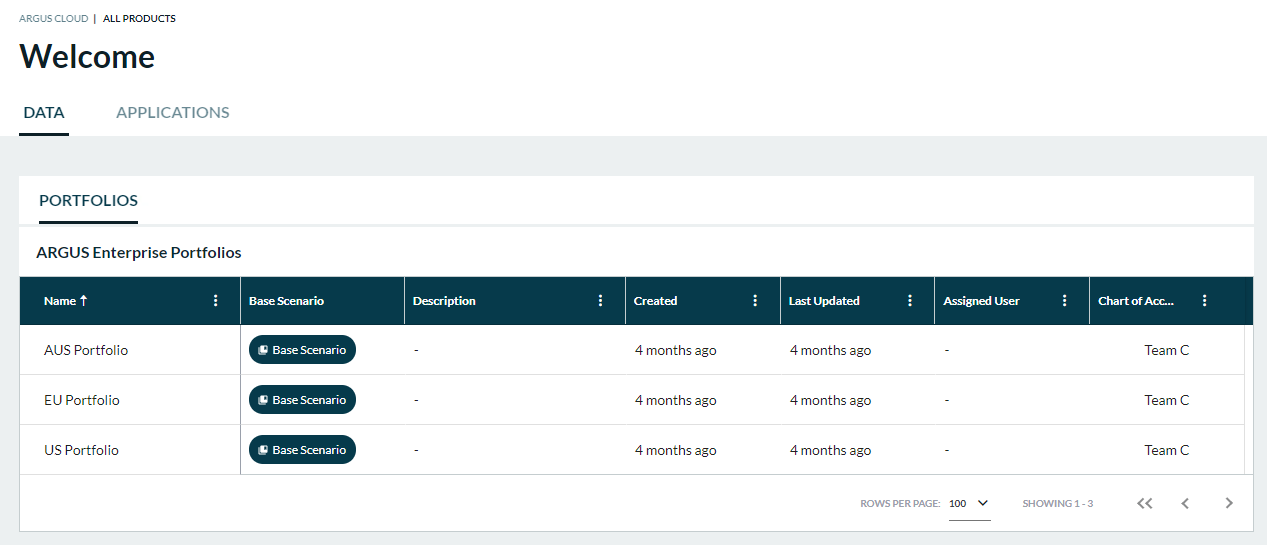
Deals
Each entry displays the deal name, the deal status, status progress, deal owner(s) and the duration since it was last updated.
Click on a deal to open it within ARGUS Acquire.
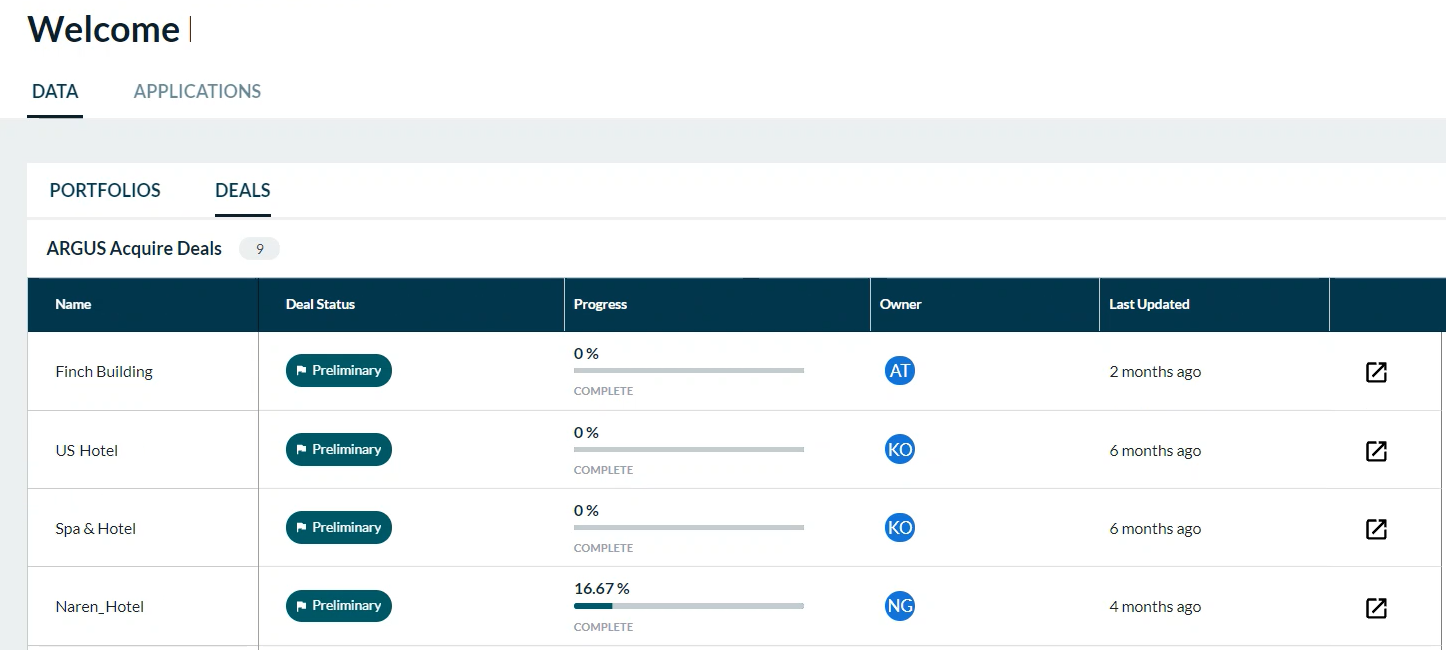
Properties
NAVIGATION: HOME>PORTFOLIOS>SCENARIOS>PROPERTIES
All Properties
This tab displays the property assets that you have permission to access within the scenario, as well as several different data points that allow you to better understand your assets.
Configuration
Configure this list for different property asset data access options.
With Sorting you can order your list according to a column of your choice. Click (nearly) anywhere in the header cell to sort a column. Based on the contents of your rows, the data sorts in ascending or descending order.
Column Reordering allows you to arrange the columns in the order that is best for you and the tasks you perform most often. Click a column header to drag that column to a different location.
Column Management lets you control which columns are displayed, and which are hidden, so you only see the data you’re interested in. Click the vertical ellipsis next to the column header for a column selection checkbox.
Export
With one click you can export your Property Assets list to an Excel workbook. There you can perform your own analysis on your data, if that information is not readily available through ARGUS Portal.
Using your ARGUS Enterprise Data
View Your Asset Details
ASSET DETAILS
This tab displays a visualization of the targeted asset on a map with an overview of the key characteristics of an asset as they appear in ARGUS Enterprise:
- PROPERTY NAME
- EXTERNAL ID: File reference number.
- TYPE
- AREA: Property level area measure applied in AE.
- ADDRESS
- STATE
- COUNTRY