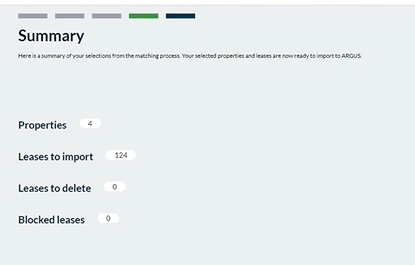
Review your selection totals on the Summary screen.
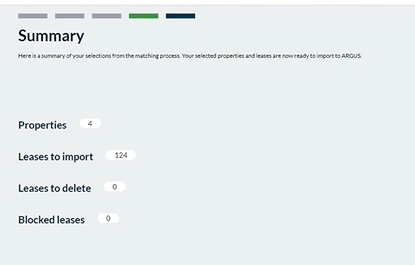
Displayed are the total numbers of:
• Properties with data being brought over into AE for the current import.
• Leases to import from Yardi.
• Leases to delete on import. Note: only existing, unmatched, unblocked AE leases may be marked for deletion.
• Blocked leases which will not be accepting data from the current import job. These exist when a blocking tenant classification has been configured in the backstage Connector Filters and the same classification, on the AE side, has been applied to tenants within properties involved in the current import job.
1. Click IMPORT to run your import job.
Result: The IMPORT IN PROGRESS screen displays.
2. Click CLOSE to return to the ARGUS Connector welcome screen.
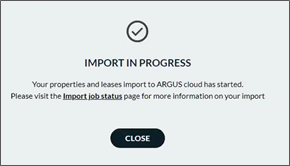
3. Click IMPORT JOB STATUS to view the job in the Import job status list.